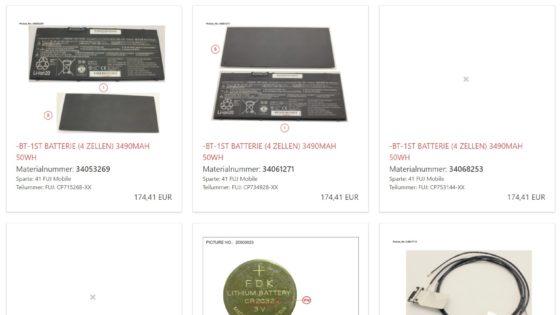Estaciones de acoplamiento Fujitsu para ordenadores portátiles y notebooks
Estaciones de acoplamiento originales de Fujitsu - comprar en línea inmediatamente desde el almacén

Encuentre la estación de acoplamiento Fujitsu adecuada por modelo o características
CP733990-01 Fujitsu FPCPR364 estacion de acoplamiento incl. 90W cargador

más gastos de envío
CP734176 Fujitsu FPCPR364 estacion de acoplamiento incl. 90W cargador

más gastos de envío
CP734176-01 Fujitsu FPCPR364 estacion de acoplamiento incl. 90W cargador

más gastos de envío
FPCPR364 Fujitsu FPCPR364 estacion de acoplamiento incl. 90W cargador

más gastos de envío
S26391-F1607-L219 Fujitsu FPCPR364 estacion de acoplamiento incl. 90W cargador

más gastos de envío
FPCPR401BP Fujitsu Thunderbolt 4 (Trident2) Thunderbolt 4 replicador de puertos incl. 170W cargador

más gastos de envío
CP804908 Fujitsu Thunderbolt 4 (Trident2) Thunderbolt 4 replicador de puertos incl. 170W cargador

más gastos de envío
CP804908-XX Fujitsu Thunderbolt 4 (Trident2) Thunderbolt 4 replicador de puertos incl. 170W cargador

más gastos de envío
TBT4 Fujitsu Thunderbolt 4 (Trident2) Thunderbolt 4 replicador de puertos incl. 170W cargador

más gastos de envío
CP804913-01 Fujitsu Thunderbolt 4 (Trident2) Thunderbolt 4 replicador de puertos incl. 170W cargador

más gastos de envío
FPCPR401 Fujitsu Thunderbolt 4 (Trident2) Thunderbolt 4 replicador de puertos incl. 170W cargador

más gastos de envío
10602759794 Fujitsu USB Typ-C USB-C 3 replicador de puertos incl. 90W cargador

más gastos de envío
38049359 Fujitsu USB Typ-C USB-C 3 replicador de puertos incl. 90W cargador

más gastos de envío
38064336 Fujitsu USB Typ-C USB-C 3 replicador de puertos incl. 90W cargador

más gastos de envío
CP789775-01 Fujitsu USB Typ-C USB-C 3 replicador de puertos incl. 90W cargador

más gastos de envío
FPCPR362 Fujitsu USB Typ-C USB-C 3 replicador de puertos incl. 90W cargador

más gastos de envío
S26391-F1667-L100 Fujitsu USB Typ-C USB-C 3 replicador de puertos incl. 90W cargador

más gastos de envío
S26391-F3327-L100 Fujitsu USB Typ-C USB-C 3 replicador de puertos incl. 90W cargador

más gastos de envío
S26391-F1317-L110 Fujitsu estacion de acoplamiento incl. 80W cargador (sin fuente de alimentación) b-stock

más gastos de envío
S26391-F1317-L119 Fujitsu estacion de acoplamiento incl. 80W cargador (sin fuente de alimentación) b-stock

más gastos de envío
CP734175-01 Fujitsu estacion de acoplamiento incl. 90W cargador (NPR46/FPCPR363)

más gastos de envío
CP734191 Fujitsu estacion de acoplamiento incl. 90W cargador (NPR46/FPCPR363)

más gastos de envío
FMV-NPR46 Fujitsu estacion de acoplamiento incl. 90W cargador (NPR46/FPCPR363)

más gastos de envío
FPCPR363 Fujitsu estacion de acoplamiento incl. 90W cargador (NPR46/FPCPR363)

más gastos de envío
NPR46 Fujitsu estacion de acoplamiento incl. 90W cargador (NPR46/FPCPR363)

más gastos de envío
S26391-F1607-L119 Fujitsu estacion de acoplamiento incl. 90W cargador (NPR46/FPCPR363)

más gastos de envío
Nützliches Wissen rund um das Thema Fujitsu Docking-Stationen
Fujitsu Docking Station FAQ
- ¿Cómo puedo saber rápida y fácilmente qué bases son adecuadas para mi portátil?
Encontrar la solución de conexión adecuada no tiene por qué ser complicado. He aquí las formas más eficaces de encontrar el modelo adecuado:
La forma más sencilla: utilice el filtro de la tienda IPC En nuestra tienda en línea, puede filtrar específicamente por fabricante y modelo. Esto le mostrará automáticamente todas las piezas de recambio y accesorios adecuados. Esta es la forma más segura de encontrar una estación de acoplamiento que realmente se adapte técnicamente a su dispositivo.
→ Encuentre aquí las estaciones de acoplamiento adecuadas en IPC-Computer.
- Compruebe el tipo de conexión y las funciones en el portátil No todas las conexiones solo tienen un aspecto diferente, también pueden cumplir tareas distintas. Compruebe los siguientes puntos en su dispositivo:
- Tipo de conexión: ¿Su portátil tiene USB-C, Thunderbolt o un puerto específico del fabricante de HP, Lenovo o Dell?
- Modo DisplayPort Alt: Solo si tu puerto USB-C es compatible con este protocolo puede transmitir señales de vídeo a monitores externos. Busque un pequeño símbolo "D" o un símbolo de rayo para Thunderbolt junto al puerto.
- Requisitos de alimentación: Comprueba la potencia en vatios necesaria para tu portátil. Una estación de acoplamiento demasiado débil no puede cargar la batería lo suficiente durante el funcionamiento.
- Especificaciones del fabricante y compatibilidad Un vistazo a las especificaciones técnicas o al manual del portátil suele revelar qué protocolos son compatibles. Muchos fabricantes también ofrecen listas de compatibilidad. Fíjese también en el sistema operativo: aunque muchos modelos funcionan con Windows mediante plug-and-play, algunos requieren controladores DisplayLink especiales para macOS o Linux.
- Diferencia entre estación de acoplamiento y replicador de puertos En el lenguaje común, los términos suelen utilizarse indistintamente, pero existen diferencias:
- Estación de acoplamientoclásica: suele utilizar un conector propietario en la parte inferior del dispositivo o una función mecánica fija de encaje a presión. Suele estar vinculada a una serie específica de modelos del fabricante.
- Replicador de puertos: estas soluciones modernas se conectan universalmente a través de un cable USB-C o Thunderbolt. Son más flexibles y a menudo se pueden utilizar entre distintos fabricantes.
Consejo de experto: Algunos modelos de alta calidad, como el IPC Computer Thunderbolt 4 Quad Display Dock, permiten incluso conectar hasta cuatro monitores simultáneamente.
- ¿Cómo se instala el controlador DisplayLink?
La instalación del software DisplayLink es necesaria para que su portátil pueda controlar monitores adicionales a través de una estación de acoplamiento o un adaptador.
Descarga del software del controlador En primer lugar, descarga el paquete de instalación adecuado para tu sistema operativo a través de los siguientes enlaces:
Para macOS: Descargar DisplayLink Manager
Para Windows: Descargue el controlador gráfico DisplayLink
- Instalación en Windows
- Haga doble clic en el archivo EXE descargado para iniciarlo.
- Siga las instrucciones del asistente de instalación.
- Una vez finalizada la instalación, Windows suele reconocer automáticamente el hardware conectado. Se recomienda reiniciar el sistema.
- Instalación en macOS
- Abra el paquete DMG descargado e inicie el instalador.
- Siga los pasos e introduzca su contraseña de usuario cuando se le solicite.
- Paso adicional importante: Tras la instalación, debe seleccionar Grabación de pantalla en la configuración del sistema, en Privacidad y seguridad, y activar allí DisplayLink Manager. Sólo entonces podrá transmitirse la señal de imagen.
- Activar el inicio automático Para garantizar que sus monitores funcionen inmediatamente después de cada inicio de sesión, debe activar la opción Iniciar automáticamente después del inicio de sesión en DisplayLink Manager (el icono de la barra de menús superior en Mac o de la barra de tareas en Windows).
Útil tutorial en vídeo: En este vídeo, te mostramos todo el proceso paso a paso utilizando un MacBook como ejemplo:
- ¿Cómo utilizar correctamente una base de conexión?
Esto te ayudará a sacar el máximo partido a tu estación de acoplamiento:
- Comprueba la conexión:
Comprueba qué conexión tiene tu portátil -USB-C, Thunderbolt o puerto de acoplamiento propietario- y utiliza siempre el cable de conexión original. - Conecta los cables correctamente y respeta el orden:
Conecta primero la estación de acoplamiento a la fuente de alimentación (si es necesaria una fuente de alimentación), después conecta primero el portátil y por último los periféricos (monitor, ratón, teclado). - Instale los controladores:
Descargue e instale los últimos controladores o firmware del fabricante, especialmente para las bases DisplayLink o Thunderbolt. - Utiliza las conexiones correctamente:
- Conecta los monitores a las salidas de vídeo HDMI, DisplayPort o USB-C designadas.
- Conecta los dispositivos USB a los puertos de datos (marcados en azul)
- Conecte la red a través del puerto LAN
- Compruebe la fuente de alimentación:
Muchas bases de conexión cargan el portátil automáticamente. Asegúrate de que la potencia (vatios ) es suficiente. - Extraiga los dispositivos con seguridad:
Expulse siempre las unidades externas antes de desconectar el cable para evitar la pérdida de datos. - No sobrecargues:
Demasiados dispositivos conectados (por ejemplo, monitores y discos duros) pueden provocar una pérdida de rendimiento. Consulta los datos técnicos para ver el número máximo de dispositivos admitidos. - Asegure la ventilación:
Las estaciones de conexión deben ser independientes para que no se sobrecalienten. Las estaciones de conexión demasiado calientes pueden provocar desconexiones y otros fallos. - Compruebe la configuración del software:
Disponga los monitores y configure correctamente la salida de audio (estación de conexión frente a portátil) en Windows, en "Configuración de pantalla".
Consejo: si la conexión se bloquea, suele ser útil desconectar y volver a conectar brevemente el cable principal para reiniciar la conexión.
- Comprueba la conexión:
- ¿Cuál es la diferencia entre una estación de acoplamiento y un replicador de puertos?
La principal diferencia radica en el tipo de conexión y la gama de funciones:
- El replicador de puertos clásico: se conecta a través de una conexión universal como USB. Es compatible con muchos dispositivos diferentes y es ideal si sólo necesita funciones básicas como puertos USB adicionales o conexiones de audio.
- La estación de acoplamiento clásica: utiliza una interfaz propia del fabricante (propietaria) , por lo que a menudo sólo es apta para una serie concreta de portátiles. La ventaja: como la conexión se realiza directamente al controlador interno del portátil, ofrece un mayor ancho de banda para monitores y LAN. También permite funciones especiales como un botón de encendido dedicado o manejar el portátil cuando está cerrado.
- Soluciones híbridas modernas (USB-C y Thunderbolt): Los replicadores de puertos actuales que se conectan mediante USB-C o Thunderbolt combinan las ventajas de ambos mundos. Utilizan un conector estandarizado y, por tanto, son extremadamente compatibles, pero también ofrecen el gran ancho de banda de una estación de acoplamiento. Esto facilita el funcionamiento de varios monitores, LAN y lectores de tarjetas. A menudo, incluso se puede cargar o encender y apagar el portátil con el mismo cable.
Conclusión: si necesita una extensión sencilla para cambiar de dispositivo, un replicador de puertos es la elección correcta. Si busca una solución perfectamente adaptada a su portátil con funciones ampliadas, opte por una estación de acoplamiento.
Tanto si busca un replicador como una estación de acoplamiento, en nuestra tienda encontrará el dispositivo adecuado para su portátil.
- ¿Cuáles son las ventajas de una base Thunderbolt 4 o 5 frente a una base USB-C?
Thunderbolt 4 y Thunderbolt 5 difieren significativamente del USB-C convencional en términos de tecnología y rendimiento, a pesar de que utilizan el mismo tipo de conector.
Thunderbolt 4 comparado con USB-C:
- Ancho de banda garantizado: Thunderbolt 4 también utiliza la conexión USB-C, pero ofrece un ancho de banda garantizado de 40 Gbit/s - USB-C, por otro lado, normalmente solo de 10 a 20 Gbit/s dependiendo de la versión (por ejemplo, USB 3.2 o USB 4).
- Más monitores: admite el funcionamiento simultáneo de dos monitores 4K o una pantalla 8K, mientras que USB-C normalmente solo puede controlar un monitor externo con una resolución inferior.
- Carga segura: Thunderbolt 4 ofrece hasta 100 W de potencia de carga (Power Delivery) y puede transferir datos, imagen y energía a través de un solo cable.
- Conexión en cadena: Thunderbolt 4 también permite conexiones en cadena, es decir, conectar varios dispositivos (por ejemplo, monitores, unidades de almacenamiento, bases) en serie a través de una sola conexión, una función que no funciona de forma fiable con el USB-C normal.
Thunderbolt 5 comparado con Thunderbolt 4 y USB-C:
- Velocidad extrema: Thunderbolt 5 duplica el ancho de banda a 80 Gbps y puede aumentar dinámicamente a 120 Gbps para salida de vídeo si es necesario - ideal para múltiples pantallas 8K o soluciones VR de gama alta.
- Enorme potencia: Admite una potencia de carga de hasta 240 W, lo que significa que incluso las estaciones de trabajo potentes o los portátiles para juegos pueden funcionar de forma eficiente.
- Estabilidad: Gracias a una arquitectura de señal mejorada, Thunderbolt 5 permite transmisiones más estables y latencias más bajas, especialmente para usuarios profesionales con altas exigencias de rendimiento de datos, imagen y audio.
- Compatibilidad: Al igual que Thunderbolt 4, Thunderbolt 5 es totalmente compatible con dispositivos USB4 y USB-C, por lo que se pueden seguir utilizando los accesorios existentes.
En resumen:
USB-C es la conexión universal todoterreno para aplicaciones cotidianas, mientras que Thunderbolt 4 y especialmente Thunderbolt 5 están diseñados para usuarios profesionales con grandes exigencias de velocidad, rendimiento gráfico y suministro de energía. Thunderbolt 5 establece un nuevo estándar de rendimiento en el campo de las soluciones de expansión externas para portátiles y estaciones de trabajoAquí puedes encontrar tanto bases Thunderbolt 4 y 5 como bases USB-C: Enlace a la tienda IPC.
- ¿Cuándo tiene sentido comprar una estación de acoplamiento?
Una base de conexión es especialmente útil si su portátil tiene muy pocas conexiones. También le ofrece importantes ventajas en términos de comodidad y flexibilidad, ya que sólo tiene que conectar o desconectar un único cable.
- Ampliación de la variedad de conexiones: una única conexión permite utilizar puertos USB adicionales, interfaces HDMI/DisplayPort, conexiones de audio, lectores de tarjetas SD y conexiones de red que a menudo faltan en el propio portátil.
- Cómoda organización del puesto de trabajo: en lugar de conectar varios cables individualmente, basta con un único asa para conectar todos los dispositivos como monitores, teclado, ratón, impresora y discos duros externos al mismo tiempo.
- Alimentación y carga a través de la base de conexión: Especialmente para MacBooks o dispositivos con un solo puerto USB-C, resulta práctico que la base de conexión pueda alimentar el portátil al mismo tiempo, dejando el puerto de carga libre para otras tareas.
- Compatibilidad con configuraciones multimonitor: Se pueden conectar varias pantallas con una estación de acoplamiento, incluso si el propio portátil solo tiene una salida de vídeo o ninguna.
- Transferencia de datos más rápida: Las modernas bases USB-C o Thunderbolt utilizan altas velocidades de transferencia, lo que acelera el trabajo con unidades externas y archivos de gran tamaño.
- Organización limpia de los cables: la conexión central de todos los dispositivos a la base permite reducir el desorden de cables en el escritorio y tener un entorno de trabajo ordenado.
- Movilidad sencilla: si cambia a menudo de trabajo a viaje, sólo tendrá que desenchufar o enchufar un cable en lugar de conectar cada dispositivo por separado.
- Preparada para el futuro: las bases de alta calidad con tecnología USB4 o Thunderbolt 4 son compatibles con versiones anteriores y pueden seguir utilizándose con dispositivos futuros.
Por lo tanto, una estación de acoplamiento es una inversión sensata, especialmente para los portátiles modernos y mínimamente equipados, para aumentar la comodidad y el rendimiento en el lugar de trabajo. Puede encontrar la base adecuada aquí en la tienda IPC.
- ¿Es posible arrancar un portátil cerrado utilizando el botón de encendido de la base de conexión?
Esto depende del dispositivo respectivo y de la configuración de la Bios (UEFI). Muchos portátiles profesionales tienen integrada la necesaria función "Power on by AC" o "Wake on Dock ". En este caso, el dispositivo puede encenderse fácilmente con el botón de la estación de acoplamiento, aunque la tapa esté cerrada.
En los dispositivos sin esta función, el portátil debe encenderse manualmente mediante el botón de encendido.
- ¿Es posible utilizar un replicador de puertos USB-C/USB 3.0 de otro fabricante?
Sí, en general es posible. Como estándares como USB-C, USB 3.0 y Thunderbolt funcionan en todos los fabricantes, no estás necesariamente atado a la marca de tu portátil.
Sin embargo, debes prestar atención a los siguientes puntos para asegurarte de que la estación de acoplamiento funciona correctamente:
- La conexión correcta: Comprueba si tu portátil tiene un puerto USB-C con DisplayPort Alt Mode (para la transmisión de imágenes) o una conexión Thunderbolt. Para los puertos USB 3.0 más antiguos, necesitará una estación de acoplamiento con tecnología DisplayLink.
- La potencia de carga necesaria: La estación de acoplamiento debe proporcionar suficientes vatios para cargar el portátil durante el funcionamiento. Un dispositivo con 65 W es suficiente para muchos portátiles de oficina, mientras que las estaciones de trabajo potentes suelen requerir 100 W o más.
- Controladores: aunque las bases de conexión originales suelen reconocerse de inmediato, es posible que tenga que instalar una vez los controladores de otros proveedores para que todos los puertos y monitores se dirijan correctamente.
Consejo: Puedes buscar tu modelo específico de portátil en la Tienda IPC. Allí te mostramos todas las bases de conexión de todas las marcas que han sido probadas técnicamente y cuya compatibilidad con tu dispositivo está garantizada.
- ¿Existe alguna restricción cuando utilizo mi MacBook con Displaylink?
DisplayLink es una solución de software para la transmisión de imágenes. Como la señal se envía comprimida a través del canal USB, se plantean los siguientes puntos:
- No Netflix y compañía (problema HDCP): Debido a la protección anticopia, servicios como Netflix, Disney+ o Amazon Prime se quedan en negro en los monitores DisplayLink. Estos contenidos sólo funcionan en la pantalla del MacBook o en monitores conectados de forma nativa.
- Mayor carga de la CPU: Como el procesador principal tiene que calcular la imagen, el MacBook puede calentarse un poco al realizar tareas muy intensivas de la CPU. Sin embargo, con los chips M1 y posteriores, esto apenas se nota en el uso diario.
- Idoneidad limitada para juegos: La tecnología es ideal para el trabajo de oficina. Para juegos profesionales, sin embargo, el ligero retardo (latencia) y la frecuencia de refresco, que suele limitarse a 60 Hz, son una desventaja.
- Dependencia del controlador: DisplayLink Manager debe ejecutarse siempre en segundo plano. Tras las actualizaciones de macOS, a veces es necesario actualizar el controlador. Además, la grabación de pantalla debe habilitarse una vez en la configuración del sistema.
- Funciones adicionales: Funciones como el giro del monitor (rotación) o el funcionamiento con la tapa cerrada (modo clamshell) suelen funcionar sin problemas con los controladores actuales, pero dependen de la versión del software.
DisplayLink es la solución perfecta para saltarse los límites de monitor de los chips de Apple en la oficina doméstica. Una conexión nativa es la mejor opción para las tardes de cine en casa o los juegos rápidos.
- ¿Necesitas una estación de acoplamiento Thunderbolt o basta con una estación de acoplamiento USB-C?
Si es necesaria una estación de acoplamiento Thunderbolt o es suficiente una estación de acoplamiento USB-C depende en gran medida de sus necesidades. He aquí una rápida comprobación para ayudarle a tomar la decisión correcta:
Cuándo es suficiente una estación de acoplamiento USB-C: Una estación de acoplamiento USB-C suele ser suficiente para el uso diario normal en la oficina doméstica o el despacho. Si utilizas principalmente aplicaciones ofimáticas, navegas por Internet o realizas videollamadas, ofrece suficiente potencia. Transfiere datos a una velocidad de hasta 10 o 20 Gbit/s, carga el portátil y suele conectarse a un monitor externo 4K sin problemas.
Cuándo tiene sentido una estación de acoplamiento Thunderbolt: una estación de acoplamiento Thunderbolt merece la pena si tienes requisitos de hardware profesionales:
- Múltiples monitores: quieres utilizar dos monitores 4K o incluso una pantalla 8K simultáneamente con una alta frecuencia de actualización.
- Grandes volúmenes de datos: Trabajas habitualmente con archivos de gran tamaño, por ejemplo al editar vídeo o gráficos, y necesitas velocidades de transferencia de 40 a 80 Gbit/s.
- Conexión en cadena: desea utilizar en serie varios dispositivos, como monitores y unidades de almacenamiento externas, con una sola conexión.
- Estabilidad: valora la conexión más estable para periféricos de gama alta.
En resumen:
- Para aplicaciones estándar, una estación de acoplamiento USB-C es la opción económica y perfectamente adecuada.
- Para trabajos de rendimiento intensivo (edición de vídeo, CAD, diseño 3D), invertir en una estación de acoplamiento Thunderbolt es la decisión correcta.
Consejo: Primero fíjese en la conexión de su portátil. Si su dispositivo no tiene un puerto Thunderbolt, no podrá aprovechar las ventajas de velocidad de una estación de acoplamiento Thunderbolt. En este caso, una estación de acoplamiento USB-C es técnicamente la opción más sensata.
- ¿Necesito controladores especiales para mi estación de acoplamiento o replicador de puertos?
No, normalmente no. Con los sistemas Windows 10 u 11 actuales, los controladores necesarios ya están incluidos o se instalan automáticamente en segundo plano cuando se conecta el dispositivo por primera vez. Para ello es necesaria una conexión activa a Internet.
Si la estación de acoplamiento sigue sin ser reconocida, estos pasos le ayudarán:
- Consulta la página web del fabricante: Descargue los controladores directamente del fabricante de la estación de acoplamiento o del replicador de puertos.
- Windows Update: busca actualizaciones manualmente, ya que Microsoft suele añadir paquetes de controladores adecuados.
- Administrador de dispositivos: utilice la función "Actualizar controladores" para que Windows busque el software adecuado.
- Caso especial DisplayLink: Si su estación de acoplamiento utiliza la tecnología DisplayLink, normalmente tendrá que instalar manualmente el gestor adecuado para que los monitores muestren imagen.
Consejo: Mantenga también actualizados los controladores del chipset de su portátil para que los puertos USB-C o Thunderbolt puedan comunicarse con la estación de acoplamiento sin errores.
- ¿Por qué ha dejado de funcionar mi estación de acoplamiento IPC tras una actualización de software de macOS?
Tras una actualización importante del software de Apple, como macOS Ventura, Sonoma o versiones más recientes, puede ocurrir que la estación de acoplamiento deje de reconocer monitores. Esto suele deberse a que el controlador DisplayLink instalado ya no es compatible con la nueva arquitectura del sistema.
Cómo solucionar el problema:
- Cargue el controlador más reciente: Visita la página oficial de descargas de DisplayLink.
- Selecciona la versión adecuada: Descargue la última versión de DisplayLink Manager para su sistema operativo. Por regla general, la última versión soluciona todos los problemas causados por las actualizaciones de Apple.
- Comprueba las autorizaciones: Tras la instalación, debe comprobar en Privacidad y seguridad en la configuración del sistema si el acceso de grabación de pantalla para DisplayLink Manager sigue activo. macOS suele restablecer esta autorización tras una actualización por motivos de seguridad.
Puede encontrar el enlace para descargar los controladores más recientes aquí: Controladores DisplayLink para macOS.
Consejo: Recomendamos consultar el sitio web de Synaptics después de cada actualización importante de macOS, ya que Apple suele realizar cambios de gran alcance en el sistema gráfico a los que debe reaccionar el controlador DisplayLink.
- ¿Por qué mi base de conexión no se conecta al portátil?
Estas pueden ser posibles causas de problemas de conexión entre la base de conexión y el portátil:
- Función de puerto limitada: no todos los puertos USB-C admiten transferencia de imágenes o datos, algunos son solo para carga.
- Cable USB incorrecto: muchos cables USB-C solo transmiten energía. Por lo tanto, utilice un cable completo que también admita señales de datos y vídeo. Lo mejor es utilizar el cable original de la estación de acoplamiento.
- Falta la fuente de alimentación:Algunas estaciones de acoplamiento requieren su propia fuente de alimentación. Comprueba si el LED de estado de la estación de acoplamiento está encendido.
- Controladores obsoletos: Instala los controladores más recientes de la estación de acoplamiento, los gráficos y el chipset directamente del fabricante para garantizar la compatibilidad.
- Es necesario actualizar el firmware: Especialmente con las estaciones de acoplamiento Thunderbolt o de marca, una actualización del firmware puede resolver los problemas de conexión.
- Falta de compatibilidad: fabricantes como HP, Lenovo, Dell o Asus suelen tener bases de conexión específicas para cada fabricante. Comprueba la lista de compatibilidad para evitar fallos.
- El sistema se cuelga : Reiniciar el sistema o probar en un puerto USB-C diferente puede resolver los errores de detección.
- Configuración incorrecta de la BIOS: En la BIOS o UEFI, funciones como Thunderbolt o el modo USB-C pueden estar desactivadas y deben activarse manualmente.
- Defectos mecánicos: Las conexiones de enchufe y los cables deben revisarse en busca de daños visibles o contactos sueltos.
- Sobrecarga de ancho de banda: Si se conectan demasiados dispositivos, es posible que se supere la potencia o el ancho de banda disponibles. Desconecte otros dispositivos USB como prueba.
- Sobrecalentamiento de la base de conexión: Limpie los contactos y las aberturas de ventilación de la base de conexión. Deje que el aparato se enfríe brevemente y pruebe de nuevo la conexión.
- Problemas tras el modo de espera: La conexión puede interrumpirse tras el modo de espera. Desconecte brevemente la estación de conexión y vuelva a conectarla.
- Error en el Administrador dedispositivos: Compruebe en el Administrador de dispositivos si la estación de conexión se reconoce correctamente o si aparece marcada con un símbolo de advertencia amarillo. Es posible que tenga que volver a instalar el controlador.
Consejo:
Si no está seguro de qué estación de acoplamiento se adapta a su portátil, aquí encontrará modelos probados y compatibles: Estaciones de acoplamiento en la tienda en línea de IPC-Computer. - ¿Por qué mi portátil no reconoce la base de conexión?
Posibles causas y soluciones de un vistazo:
- Puerto USB-C o Thunderbolt sin función de datos: Algunos portátiles tienen puertos USB-C que solo sirven para cargar y no permiten transferir datos o imágenes.
- Cable incorrecto o defectuoso : Utiliza solo cables USB-C o Thunderbolt que admitan señales de datos, alimentación y vídeo. Lo mejor es utilizar únicamente el cable original.
- Controladores ausentes o anticuados: Los controladores de docking, chipset y gráficos deben actualizarse directamente desde el fabricante.
- Firmware obsoleto: Utilice siempre las últimas versiones de firmware y BIOS.
- La basede conexión no recibe suficiente alimentación: algunos modelos de portátiles requieren una fuente de alimentación independiente en el dispositivo y una segunda fuente de alimentación en la base de conexión.
- Compatibilidad limitada: En raras ocasiones, las bases de acoplamiento de fabricantes de marca como HP, Dell o Lenovo no son 100% compatibles con portátiles de otras marcas.
- Seguridad Thunderbolt activa: Con las conexiones Thunderbolt, la conexión debe confirmarse manualmente en Windows por primera vez.
- Problema del sistema operativo: Un reinicio o probar en un puerto USB o Thunderbolt diferente puede ayudar.
- Compruebe el administrador de dispositivos: Si la estación de acoplamiento aparece con un símbolo de advertencia. Recomendación Reinstale el controlador.
- La base de conexión se sobrecalienta o se cuelga: Desconecte completamente la estación de acoplamiento de la fuente de alimentación, espere brevemente y vuelva a conectarla.
- Puerto o accesorio defectuoso: Pruebe la estación de conexión en otro portátil.
- Administración de energía de Windows: La función de ahorro de energía USB puede bloquear la estación de acoplamiento y debe desactivarse.
Consejo: Si no está seguro de la compatibilidad, nuestro equipo de servicio puede ayudarle. En nuestra tienda IPC-Computer Shop encontrará estaciones de conexión probadas para casi todos los modelos de portátiles.
- ¿Puedo utilizar la base de conexión con sólo 2 conexiones HDMI o 2 conexiones DisplayPort?
Sí, esto es posible sin ningún problema. Si desea conectar dos monitores externos, preste atención al etiquetado de los puertos de la estación de conexión.
Para utilizar dos monitores, es necesario asignar una conexión del grupo Display 1 y otra del grupo Display 2. No importa si se elige HDMI o DisplayPort. Por ejemplo, puedes utilizar dos cables HDMI, dos cables DisplayPort o una combinación de ambos.
- ¿Puedo utilizar también mi portátil en una base de conexión cuando está cerrada?
Sí, es posible. Los siguientes pasos son necesarios para garantizar que el portátil sigue funcionando cuando está cerrado y no entra en modo de espera:
- Accesorios: Los monitores externos, el teclado y el ratón deben estar conectados a la estación de acoplamiento.
- Alimentación: El portátil debe estar cargado a través de su fuente de alimentación o de la estación de acoplamiento.
- Configuración: En las opciones de energía de Windows, debe seleccionar la opción No hacer nada en la opción Al cerrar.
- Nota importante: Algunos portátiles requieren una superficie de teclado abierta para la refrigeración. Si tu dispositivo se calienta mucho, deberías dejarlo un poco abierto para estar seguro.
Puedes ver la configuración exacta en este vídeo:
- ¿Puedo utilizar también un Apple MacBook Air/Pro M2 con la base de conexión?
Sí, puedes utilizar tanto un MacBook Air como un MacBook Pro con chip M1 o M2 con la estación de acoplamiento sin ningún problema.
Aquí tienes los detalles más importantes para ti:
- Compatibilidad: Aunque los procesadores M1 y M2 difieren en términos de rendimiento, utilizan la misma arquitectura para la salida de vídeo a través de USB-C o Thunderbolt.
- Característica especial en Apple: Apple a menudo solo permite la conexión de un único monitor externo con los procesadores M1 y M2 estándar. Sin embargo, con la tecnología DisplayLink de nuestra estación de acoplamiento, puedes saltarte esta restricción y utilizar varias pantallas en tu MacBook.
- Controlador: Para que todo funcione sin problemas, debes instalar la última versión de DisplayLink Manager en tu Mac y activar la grabación de pantalla en los ajustes del sistema.
Consejo: Con el MacBook Air, asegúrate de que la base de conexión proporciona suficiente potencia de carga. Como el Air no tiene su propio puerto de carga, se alimenta a través del mismo cable que utilizan tus monitores y dispositivos USB.
- ¿Puedo utilizar también una pantalla en vertical en la base de conexión?
Windows: Sí, es posible sin ningún problema. Sólo tienes que seleccionar el monitor adecuado en la configuración de pantalla de Windows y cambiar el valor de la opción de orientación de la pantalla a formato vertical.
macOS: No, lamentablemente no es posible. Dado que la estación de acoplamiento funciona en macOS en combinación con el software DisplayLink, existen restricciones técnicas en este caso. Desafortunadamente, DisplayLink no soporta actualmente el uso vertical (función de pivote) bajo macOS.
Consejo: Si desea utilizar un monitor verticalmente en el Mac, debe conectarlo directamente al MacBook (por ejemplo, a través de USB-C o HDMI) y no a través de la estación de acoplamiento DisplayLink.
- ¿Qué debo tener en cuenta al comprar una estación de acoplamiento?
Antes de decidirte por una estación de acoplamiento o conectarla, deberías comprobar estos puntos importantes:
- Compruebe el tipo de conexión:
¿Su portátil tiene USB-C, Thunderbolt, DisplayPort o un puerto de acoplamiento específico del fabricante? Solo esto determina qué docking station encaja. - Comprueba las funciones compatibles:
No todos los puertos transmiten señales de alimentación, datos e imagen. Comprueba si tu puerto admite DisplayPort Alt Mode o Thunderbolt. - Rendimiento y fuente de alimentación:
La estación de acoplamiento debe proporcionar suficiente potencia de carga (vatios) para su portátil, de lo contrario no cargará la batería durante el funcionamiento o lo hará muy lentamente. Para proporcionar una fuente de alimentación estable para el dispositivo y los accesorios, la estación de acoplamiento debe suministrar aproximadamente entre 30 y 40 vatios más que la fuente de alimentación original de tu portátil. - Compruebe la compatibilidad del modelo y la marca:
La forma más sencilla es buscar bases de conexión adecuadas por fabricante y modelo en la Tienda IPC, donde encontrará los modelos adecuados. - Número y tipo de conexiones:
Piensa qué monitores, dispositivos USB o cables de red quieres conectar. Dependiendo del uso, pueden ser útiles varias salidas HDMI/DisplayPort o puertos LAN. - Céntrate en el futuro: los modelos
con Thunderbolt 4 o 5 son preferibles a la conexión USB-C establecida, ya que ofrecen mayores anchos de banda para los monitores.
Consejo:
En nuestra tienda, puede filtrar las estaciones de acoplamiento por fabricante de portátil, tipo de conexión y rendimiento y encontrar modelos adecuados directamente → A las estaciones de acoplamiento en IPC Computer. - Compruebe el tipo de conexión:
- ¿Qué peligros hay que tener en cuenta al conectar una base de conexión al portátil?
Aunque las estaciones de acoplamiento son extremadamente prácticas, existen algunos riesgos que debes tener en cuenta para proteger tu hardware:
- Sobrecarga de la fuente de alimentación: Si la estación de acoplamiento suministra muy poca o demasiada potencia (vatios), el portátil puede no cargarse correctamente o sobrecalentarse.
- Bases de acoplamiento baratas o de calidad inferior: Los productos baratos y sin certificación pueden provocar cortocircuitos, sobrecalentamiento o pérdida de datos.
- Recomendación del Notebook-Doktor: Utilice únicamente productos originales de marca o bases IPC-Computer.
- Conexión incompatible: Un puerto USB-C/Thunderbolt incorrecto o mal soportado puede causar errores o fallos de hardware.
- Alta carga de corriente en los puertos USB: Si se conectan demasiados dispositivos (discos duros externos, monitores, cargadores) al mismo tiempo, pueden producirse caídas de tensión o inestabilidad.
- Errores de controladores o firmware: Un software desactualizado puede provocar desconexiones o incluso fallos del sistema → Actualice los controladores y el firmware con regularidad.
- Sobrecalentamiento durante el funcionamiento continuo: Debe garantizarse una ventilación suficiente para las bases muy cargadas (muchos monitores, dispositivos, LAN).
- Vulnerabilidades de seguridad del firmware: Algunas bases Thunderbolt pueden tener teóricamente vulnerabilidades de seguridad. Un firmware actualizado te protege de estos riesgos.
Aquí puede encontrar estaciones de acoplamiento seguras de HP, DELL, Lenovo e IPC-Computer - enlace a la tienda.
- ¿Qué puedo hacer si no se puede establecer ninguna conexión con la base de conexión?
Si la estación de acoplamiento no responde a pesar de tener los controladores correctos, un reinicio completo del hardware suele ayudar. Para ello, siga estos pasos:
- Desconecte los periféricos: Desconecte todas las conexiones de la estación de acoplamiento, incluidos el teclado, el ratón, los monitores y otros dispositivos USB.
- Desconecte la fuente de alimentación: Desenchufa la base de conexión de la toma de corriente y desconecta también el cable de conexión al portátil.
- Realice la descarga residual: Pulse el botón de encendido de la base de conexión que no está conectada y manténgalo pulsado durante 30 segundos. Esto ayuda a descargar cualquier carga residual en los condensadores.
- Restablezca las conexiones: Ahora vuelva a conectar el portátil y todas las conexiones de cable desconectadas anteriormente a la estación de acoplamiento.
- Reinicie: Vuelva a enchufar la clavija de alimentación a la toma de corriente y encienda la estación de acoplamiento.
Después de seguir estos pasos, la estación de conexión debería ser reiniciada por el sistema y volver a funcionar correctamente.
¿Por qué es útil? La estación de conexión tiene sus propios pequeños procesadores y controladores. La carga estática o pequeños errores de software pueden hacer que estos entren en un estado en el que ya no respondan. La descarga de 30 segundos reinicia estos componentes sin perder ningún dato.
- ¿Siguen funcionando las estaciones de acoplamiento si sólo pueden alimentarse con una fuente de alimentación más potente?
Sí, esto es técnicamente inofensivo. Una fuente de alimentación más potente no supone ningún riesgo para tu hardware, ya que la base de conexión y el portátil sólo consumen la energía que necesitan en cada momento.
La única pequeña desventaja suele ser el precio ligeramente superior de una fuente de alimentación con más vatios.
Deberías prestar atención a esto:
- El exceso de capacidad es seguro: si utilizas una estación de acoplamiento con una fuente de alimentación de 130 W aunque tu portátil sólo necesite 65 W, en realidad esto es beneficioso. La fuente de alimentación se calienta menos y ofrece reservas suficientes para dispositivos USB adicionales.
- Peligro si la fuente de alimentación es demasiado débil: Sólo lo contrario es crítico. Si la fuente de alimentación es demasiado débil, la base de conexión no puede transmitir suficiente energía al portátil. El resultado: la batería se carga muy lentamente (o no se carga en absoluto) y los dispositivos conectados, como los discos duros, pueden perder la conexión.
- El voltaje debe ser correcto: Aunque la potencia sea mayor, el voltaje debe coincidir exactamente con las especificaciones de la base de conexión.
En resumen: una fuente de alimentación más potente es una buena inversión para la estabilidad de tu estación de trabajo. Así te asegurarás de que queda energía suficiente para cargar el portátil incluso cuando todos los puertos USB estén totalmente utilizados.
- Después de actualizar mi navegador Firefox, ya no puedo ver una imagen en el servicio de streaming Netflix cuando empiezo una película. ¿Qué puedo hacer?
Si el sonido funciona en Netflix pero la imagen permanece en negro, suele ayudar desactivar la aceleración por hardware en Firefox. Sólo tienes que hacer lo siguiente:
- Abre la configuración: Haz clic en el menú con las tres barras en la esquina superior derecha de Firefox y selecciona Configuración.
- Busca la sección Rendimiento: En la pestaña General, desplázate hacia abajo hasta que veas la sección Rendimiento.
- Desactiva la aceleración por hardware: Primero quita la marca que aparece junto a Usar la configuración de rendimiento recomendada. Sólo entonces aparecerá la opción Usar aceleración de hardware si está disponible. Elimina la marca aquí también.
- Reinicia el navegador: Cierra Firefox completamente y reinícialo.
La protección anticopia de Netflix debería volver a funcionar correctamente con tu navegador y la imagen debería mostrarse como siempre.
Una pequeña nota: Si utilizas una estación de acoplamiento con tecnología DisplayLink, el problema puede deberse también a la protección anticopia general (HDCP). En este caso, desactivar la aceleración por hardware lamentablemente no ayudará, ya que DisplayLink impide técnicamente la reproducción de contenidos protegidos en monitores externos.

- Can I use an Apple Mac mini with the docking station?
No, we do not recommend this. In the past, there have always been compatibility problems between the Mac mini and DisplayLink technology.
We therefore do not recommend using the docking station with the Mac mini in order to guarantee the stable functioning of your hardware. It is best to use the HDMI and Thunderbolt ports directly on the Mac mini for your monitors.
- Mi base de conexión viene con una fuente de alimentación. Puedo utilizarla para cargar el portátil durante el funcionamiento?
La posibilidad de cargar el portátil a través de la fuente de alimentación de la base de conexión depende en gran medida de la potencia, el voltaje y el tipo de conexión.
Estos son los puntos más importantes que debes comprobar:
- Potencia:
La fuente de alimentación de la base debe suministrar una potencia (vatios) superior a la de la fuente de alimentación del portátil. Ejemplo: Si tu portátil viene con una fuente de alimentación de 90 vatios, la base debe estar equipada con una fuente de alimentación de al menos 120 vatios (130 vatios es lo ideal). Solo así habrá suficiente energía disponible para cargar el portátil durante el funcionamiento. - USB-C o Thunderbolt:
Con las estaciones de acoplamiento USB-C o Thunderbolt, es crucial que se admita Power Delivery (PD) y que la potencia en vatios sea aprox. 30-40 vatios superior a la de la fuente de alimentación del portátil. - Compatibilidad con el fabricante:
Algunos fabricantes como Lenovo, HP o Dell utilizan el firmware para comprobar si se trata de una fuente de alimentación original o certificada. Las fuentes de alimentación no reconocidas o demasiado débiles pueden mostrar mensajes de error o cargar el portátil de forma insuficiente. Las bases IPC son 100% compatibles con todos los fabricantes y pueden adquirirse sin dudarlo y utilizarse sin restricciones funcionales.
En la tienda ofrecemos una amplia selección de modelos adecuados, que siempre se muestran con el modelo de portátil correspondiente.
See also: - Potencia:
- Tras la actualización de Windows, se produce un error del controlador de pantalla con la estación de acoplamiento. ¿Qué puedo hacer?
Si ya no puede conectar varias pantallas a través de la estación de acoplamiento PRIPC1 después de la última actualización de Windows y recibe el mensaje de error DisplayLink USB Graphics Device: Driver error, su estación de acoplamiento no está defectuosa. Existen dos posibles soluciones:
1. instale los controladores de pantalla más recientes Intente descargar e instalar los controladores de pantalla más recientes directamente desde el fabricante.
2. desinstale la actualización de Windows Si la actualización de los controladores no resuelve el problema, puede intentar eliminar manualmente la última actualización de Windows instalada:
- Para ello, abra"Configuración" seleccionando la "Rueda dentada" en el menú Inicio.
- A continuación, haga clic en"Actualización y seguridad".
- En la pestaña "Windows Update", seleccione la opción "Mostrar historial de actualizaciones".
- A continuación, haga clic en"Desinstalar actualizaciones".
- Seleccione aquí una actualización, las actualizaciones se ordenan cronológicamente y la más reciente aparece en la parte superior. Haga clic en"Desinstalar" y confirme haciendo clic en "Sí".
Atención: No todas las actualizaciones de Windows pueden desinstalarse. Si la desinstalación no es posible o no soluciona el problema, lamentablemente normalmente tendrá que esperar a una actualización posterior de Windows que solucione este error por parte de Microsoft.
Consejo de experto: Para evitar este tipo de problemas en el futuro, puedes activar las notificaciones en DisplayLink Manager. Esto le permitirá saber inmediatamente cuándo está disponible una nueva versión de software especialmente adaptada a los últimos cambios de Windows.