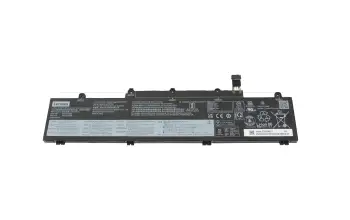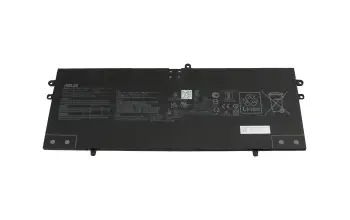Baterías de ordenador portátil
Miles de diferentes baterías para portátiles disponibles de inmediato en stock
- Solo baterías originales de alta calidad - directamente de los fabricantes Acer, Asus, Dell, Fujitsu, HP, Lenovo, etc.
- Los mejores precios para usted a través de la compra directa y al por mayor
- Nuestro reclamo: Podemos suministrar cualquier batería de portátil.
- ¿La batería original ya no está disponible? Entonces las baterías de repuesto IPC son la solución ideal.
- Pedido antes de las 14:00 - enviado el mismo día laborable
- ¿Desea que un técnico profesional reemplace la batería defectuosa? Aquí va directamente al servicio de reparación.
Encuentre la batería adecuada por modelo o características
C41N1901 batería original Asus 70Wh

más gastos de envío
C41Po05 batería original Asus 70Wh

más gastos de envío
0B200-03520000 batería original Asus 70Wh

más gastos de envío
SD06070XL-PL batería original HP 70Wh

más gastos de envío
0VM732 batería original Dell 42Wh

más gastos de envío
HSTNN-DB9Z batería original HP 66,52Wh

más gastos de envío
HSTNN-IB9P batería original HP 45Wh

más gastos de envío
L19M4PF1 batería original Lenovo 70Wh (4 pilas de 15,2 V)

más gastos de envío
901307-2C1 batería original HP 47Wh

más gastos de envío
HSTNN-DB8I batería original HP 47Wh

más gastos de envío
L27868-2D1 batería original HP 37,6Wh

más gastos de envío
L15C2P01 batería multi-bay original Lenovo 35Wh

más gastos de envío
02DL031 batería original Lenovo 46Wh

más gastos de envío
4ICP4/63/103 batería original Asus 56Wh

más gastos de envío
5B11B48816 batería original Lenovo 60Wh

más gastos de envío
How do I recognize a defective battery?
If you like to use your laptop on the road, you need a powerful battery. Laptop batteries are wearing parts and usually need to be replaced once per laptop usage period. But when buying a laptop battery, there are many things to consider so that you can really expect success and preferably a long laptop battery life. The battery life depends on several factors like the hardware equipment, the user behavior and the environmental conditions.
Dangers with defective batteries
When the battery is defective, the first thing you notice is that the performance of the battery has become severely limited. The battery runs down much faster than it originally did when you bought it. If it still works, it generates a current that does not sufficiently cover the laptop's energy needs. The battery voltage is constantly too low. If the battery is broken, you should not recharge it either, because it can be dangerous. Lithium batteries indeed pose a certain fire risk due to the technology. However, modern laptop batteries have some protection mechanisms that prevent exactly that. Damaged polymer batteries are characterized by the fact that they inflate and should always be disposed of professionally at an early stage.
Interessante Blog-Beiträge rund um das Thema Notebook-Akkus
Revive deeply discharged batteries?
A deeply discharged battery must be disposed of immediately, because in this case the battery can definitely no longer be reactivated. But you can only speak of a real deep discharge when the battery voltage is only approx. 5 - 7 volts or less. If, however, the battery voltage is still somewhere between the actually required nominal voltage and the state of true deep discharge, then there is justifiably still hope.
Laptop battery FAQ
Here you can find all important questions and answers surrounding laptop batteries
- Beinträchtigt ein Akku Tausch die Hersteller-Garantie meines Notebooks?
In den meisten Fällen beeinträchtigt ein Akkuwechsel die Herstellergarantie des Notebooks nicht, sofern du ein Original‑ Akku verwendest und beim Einbau keine Schäden am Gerät entstehen.
Akku ist von außen zugänglich:
- Du darfst ihn selbst wechseln – das ist vom Hersteller ausdrücklich vorgesehen.
Akku ist im Gerät verbaut:
- Hier empfiehlt es sich in den Garantiebedingungen des Herstellers nachzulesen. Da in der Regel die Notebook-Unterseite aufgeschraubt werden muss kann bei unsachgemäßer Behandlung die Garantie erlischen.
- Tipp: Wir führen den Tausch auf Wunsch fachgerecht in unserer Werkstatt durch, damit deine Garantie und Sicherheit erhalten bleiben. Wählen Sie einfach beim Kauf des Akkus im Shop incl. Einbau
- Does a new battery have its full capacity when shipped?
New batteries are usually shipped partially charged and should be fully charged before the first usage.
More information in the FAQ: "What do I have to consider with a new battery?"
- Why won't my laptop charge anymore?
In this video, we show you the three most common causes and how to quickly identify them!
- Why is my Samsung battery only being charged up to 80%?
The Battery Life Cycle Extension Function prevents the battery from being charged more than 80%, this should extend the lifespan of the battery. This function can be turned on or off in the BIOS.


- What is a depth discharge?
A depth discharge usually damages the cells of a battery and, depending on the electronics used in the battery it cannot be recharged afterwards. Before a long period of not using the battery it should therefore be fully charged to avoid a depth discharge.
- Battery diagnostic tools.
Our technicians use the following diagnostic software for the assessment of batteries. They allow for the assessment of batteries that have been stored away for a long time. The results for batteries, that have been stored correctly: fully charged, in a dry place and not connected, can be quit surprising. Oftentimes they suffered no loss of quality. With the Tool BatteryMon you can, among other things, see how quickly your battery is being charged and how long this charge will last:
- Wie erkenne ich Akku Fälschungen oder Grauimporte sicher?
Moderne Akku‑Fälschungen lassen sich optisch oder am Preis kaum noch Original unterscheiden. Die einzige wirklich zuverlässige Methode ist der Abgleich der technischen Daten auf dem Typenschild mit den im Akku‑BIOS (BMS) gespeicherten Informationen.
Auf jedem Akku sind Werte wie Spannung (Volt), Kapazität (Wh oder mAh), Produktionsdatum und eine Ersatzteil‑ bzw. Teilenummer (Part‑ oder FRU‑Nummer) aufgedruckt. Diese Angaben kannst du mit kostenloser Software – beispielsweise BatteryMon, BatteryInfoView oder HWiNFO – oder direkt im BIOS auslesen. Wenn die in der Software angezeigten Daten von den Werten auf dem Akku‑Label abweichen, deutet das auf Grauimporte oder Fälschungen hin. Besonders auffällig sind Unterschiede bei Produktionsdatum, Designkapazität oder Zellenhersteller.
Optische Merkmale wie Logo, Etikett oder Verpackung sind heute kaum noch aussagekräftig, da viele Fälschungen professionell gemacht sind. Entscheidend ist deshalb der technische Datenabgleich zwischen Label und BMS/BIOS‑Daten.
Eine detaillierte Schritt‑für‑Schritt‑Anleitung findest du in diesen Blogbeiträgen:
- So erkennst du moderne Laptop‑Akku‑Fälschungen (Update 2025) – mit aktuellen Erkenntnissen aus dem Markt und Tools zur Datenauslesung.
- Original oder Fälschung? So prüfst du Akkus auf Echtheit – mit praktischer Anleitung und Beispielen aus der Werkstattpraxis.
Wenn nach dem Abgleich Unsicherheiten bleiben, hilft der Kontakt mit den Herstellern. Hersteller Kontakt-Email Adressen etc. - Link
- Wie finde ich den richtigen Notebook‑Akku
Den passenden Notebook‑Akku findest du, indem du zuerst die Modellnummer deines Laptops oder des alten Akkus überprüfst. Diese steht immer auf dem Akku-Typenschild des alten Akku. Gib diese Nummer im Shop‑Suchfeld ein – so erhältst du kompatible Original‑ oder Ersatzakkus, die genau zu deinem Gerät passen.
Da Laptop-Akkus seit vielen Jahren in den Geräten fest verbaut sind, kannst du schneller und einfacher den passenden Notebook Akku finden, wenn du im Online-Shop nach dem Notebook Model suchst. Dann werden die alle dafür lieferbaren und passenden Ersatzteile angezeigt.
- How do I calibrate my battery and what are the benefits?
When calibrating the battery, you first fully charge it, then fully discharge it, and finally charge it again. While discharging the battery, ensure that your notebook does not attempt to save energy as much as possible or go into sleep mode, as this will make the process of discharging the battery take a very long time. Calibrating corrects an inaccurate battery status display in Windows.
Please follow these steps on Windows 10 / 11:
- Change the power plan for discharging: Open "Edit Power Plan" via Windows Search. Under "Turn off the display," select "Never." For "Put the computer to sleep," also choose "Never" to ensure the computer continues running even when inactive. Click on "Change advanced power settings."
- Fully charge the battery: Charge the battery completely and keep the power adapter plugged in until the battery has cooled down (about 2 hours).
- Let the battery fully discharge: Disconnect the power cable and let the notebook run until it automatically shuts down according to the power plan. The notebook can be used normally during this time.
- Recharge: Plug the power cable in again and charge the battery fully. The notebook can be used normally during this process.
- Change the power plan for regular use: Restore the power settings to their previous state.
After completing the charging process, Windows will be calibrated to the available capacity. These steps ensure an accurate battery capacity display and optimize your notebook's performance. Note that the exact menu titles may vary depending on the notebook model and Windows version. If the charge indicator is still inaccurate, please continue to use the battery normally. The charge display should improve after 2-3 additional charge cycles.
- How do I reset the internal battery of my laptop
If the battery from your laptop is causing problems, a battery reset can help.
To do this, first disconnect the AC adapter from the device and turn it off. Then you will find the "battery reset pinhole" on the back. Use a paper clip to press the hidden button for about 4 seconds. To ensure an undistorted result, leave the device without power for about 5 minutes. Now you have successfully reset the battery of your laptop.
- Wie kann ich die Akkulaufzeit meines Laptops erhöhen?
Die Akkulaufzeit hängt von mehreren Faktoren ab – allen voran Displayhelligkeit, Prozessorauslastung, Umgebungstemperatur und Akkualter. Du kannst sie verbessern, indem du die Bildschirmhelligkeit reduzierst, den Energiesparmodus aktivierst, ungenutzte WLAN‑ oder Bluetooth‑Verbindungen ausschaltest und den Akku idealerweise zwischen 20 % und 80 % Ladung hältst. So werden Ladezyklen geschont und die Lebensdauer verlängert.
Wenn dein aktueller Akku bereits deutlich an Kapazität verloren hat, kannst du zusätzlich über den Kauf eines Akkus mit höherer Leistung (mehr Wh) nachdenken. Bei vielen Notebook‑Modellen bietet IPC‑Computer eigene Replacement‑Akkus mit erhöhter Kapazität an – etwa IPC‑Computer‑Akkus, die im Vergleich zu den Herstellervarianten häufig 10–20 % mehr Energieinhalt liefern. Dadurch erreichst du spürbar längere Laufzeiten, ohne auf geprüfte Qualität, Sicherheit und Passgenauigkeit zu verzichten.Mehr Details zur Erhöhung der Akkulaufzeit - Link zum Blogbeitrag
- Wie kann ich meinen internen Akku stromlos machen?
Ein interner Akku kann meist nicht vollständig stromlos gemacht werden, ohne dass er elektronisch oder physisch getrennt wird. Viele Notebooks besitzen dafür aber eine eingebaute Sicherheitsfunktion.
Es gibt drei Möglichkeiten:
- Über das BIOS oder UEFI: Einige Hersteller bieten dort die Option Battery Disconnect oder Internal Battery Disable. Damit wird der Akku elektrisch getrennt, bis das Netzteil wieder angeschlossen wird. Link zum Blogbeitrag
- Über den Schalter in der Service‑Door: Manche Geräte haben einen kleinen Schiebeschalter oder Taster unter der Wartungsklappe, mit dem sich der Akku vor Wartungsarbeiten deaktivieren lässt.
- Manuelles Abstecken in der Werkstatt: Wenn keine dieser Optionen vorhanden ist, kann der Akku nur durch Fachpersonal vom Mainboard getrennt werden.
Tipp: Über 250 Video Anleitungen - Laptop fachgerecht zu öffnen und erweitern Link: "Mein Laptop von innen"
- How long does it take to charge a battery?
- Usually a complete charge takes between 30% and 50% longer than a complete discharge.
- Of course, the charge time depends on the capacity of the battery. A 2200mAh battery takes only half as long as a 4800mAh battery to charge.
- With a 2200mAh or 2400mAh battery this would result in about 2 to 4 hours.
- There are also high-performance batteries with up to 9000mAh of capacity, that can take up to 7 hours to charge.
Wh Power input Duration until fully charged 50 5 Watt 8 hours 50 10 Watt 6 hours 8ß 5 Watt 12 hours - How long does the charge of a battery last
This is a question, that is hard to answer, because it depends on a lot of different factors such as CPU, Display, GPU. Usually a 15.6" notebook consumes about 20W when using the battery. A 17" unit can also use a bit more.
With these 20W a 60Wh battery would last for 3 hours. t = W/P = 60Wh/20W
The energy stored in the battery can be calculated as follows:
W = U * i* t for a 6-cell battery with 4400 mAh this would be 11.1V * 4.4Ah = 48,4 Wh
With the 20W of power consumption this battery would last about 2.5 hours.
If you wish to conserve battery life, the following tips might help you:
- Use the energy saving function in Windows found in the system controls und the power options
- Reduce the brightness of your screen since it consumes most of the power in a laptop.
- Turn off Wi-Fi or Bluetooth when it is not needed.
- Disconnect external devices like hard drives when not in use.
- Deactivated unnecessary tools or programs, that are running in the background.
- How long is the lifespan of a battery?
The life span of a Lithium-Ion or Polymer battery varies depending on usage between 500 to 1000 charge cycles (one and three years).
See also: - Wie öffne ich mein Laptop fachgerecht – und worauf muss ich achten?
Das Öffnen eines Laptops erfordert Sorgfalt, das richtige Werkzeug und etwas Erfahrung.
Grundregeln beim Öffnen:
- Gerät vollständig vom Strom trennen und, falls möglich, Akku entfernen bzw. stromlos schalten.
- Geeignetes Feinmechanik‑Werkzeug und ESD‑Schutz verwenden.
- Gehäuseschrauben systematisch lösen und Bodenabdeckung vorsichtig mit einem Kunststoff‑Tool abheben.
- Keine Gewalt anwenden – viele Geräte besitzen versteckte Schrauben unter Gummifüßen oder Aufklebern.
In unserer Reihe „Mein Laptop von innen“ zeigen wir anschaulich, wie verschiedene Notebook‑Modelle aufgebaut sind und welche Schritte nötig sind, um sie sicher zu öffnen.
Die Videos helfen dir, die Bauweise unterschiedlicher Marken (z. B. HP, Lenovo, Dell, Acer) besser zu verstehen und zeigen, wo sich Akku, Mainboard oder RAM befinden.
Wenn du dir beim Öffnen unsicher bist oder fest verbaute Komponenten besitzt, übernehmen unsere Techniker in der Werkstatt den sicheren Ausbau und die Reparatur. - How do I take care of and charge my battery correctly?
- If you mainly use your laptop while it’s connected to mains, you should remove your battery and only charge it every one to two months.
- Don’t fully discharge your battery, because this can lead to a depth discharge. Charge the battery again, when between five and seven percent of charge remain.
- If possible charge your battery while the notebook is turned off. The optimal temperature for batteries is between 10 and 30°C, this range is usually exceeded in a powered-on notebook.
- If you have multiple batteries for your device, rotate between them.
- After being uncharged for a while, the battery needs about two to three complete charge cycles to reach its full capacity again.
- Avoid high temperatures for example due to direct sunlight or being left in a hot car. High temperatures increase the self-discharging rate.
- Rechargeable Lithium-Ion batteries, which are found in nearly all modern electronics, have a limit of somewhere between 500 to 1000 charge cycles. However, turning your laptop on and off while plugged in is one charge cycle. This is why we recommend removing the battery when using the device plugged in for a longer time.
- Furthermore, it would be optimal to never fully charge or discharge your battery, but rather to keep it between 20% 80% charge.
Some manufacturers integrate a battery protection function in their notebooks. This function only allows charging up to 80% capacity to prolong he lifespan of the battery.
The so-called memory-effect of a Lithium-Ion battery can be disregarded in normal use, a complete charge after a complete discharge is not needed.
On the contrary for many modern devices the opposite is true, it is best to keep the charge between 20% and 80%. This is due to the sensitivity of Lithium-Ion batteries to depth discharge and overcharge. However, in most devices control electronics prevent the user from making any grave mistakes. For example, Apple implements a function which charges the battery as fast as possible up to 80% but charging slows down a lot after that. This conserves the lifespan of the battery at the cost of charge time.
One thing that should be avoided though is leaving your device plugged in for many days in a row. The battery should be discharged once in a while to move the ions inside.
- Why is my new battery already showing wear?
Basically, a slight wear of up to 5% is normal. The battery actually wears out from the first charge, but it is only considered worn when it has less than 80% of its initial capacity. With most installed laptop batteries, this happens after at least 500 charging cycles. If the battery capacity is no longer at 100%, this is no reason to worry - on the contrary: it is completely normal, because after just a few charging cycles the first percent disappears until after a while the battery capacity is usually between 80-90%. settles down.
- How can I dispose of my old batteries?
Batteries cannot be disposed of like normal waste, because they contain substances like mercury and lead. They have to be returned at the appropriate place for example in a store or a municipal collection point.