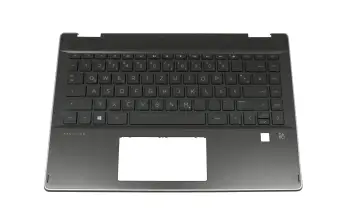Los teclados de los ordenadores portátiles
¿Por qué debería pedir el teclado de su portátil a IPC-Computer?
- Somos un distribuidor de repuestos para muchos fabricantes de portátiles, incluyendo Acer, Asus, Dell, Fujitsu, Lenovo y muchos más.
- Con nuestra garantía de calidad, definitivamente obtendrá el teclado correcto
- En el taller de reparación de la casa, nos encargamos de la instalación del teclado para usted.

Encuentre los teclados adecuados por modelo o características
747143-041 teclado incl. topcase original HP DE (alemán) negro/negro

90NB04Y1-R31GE0 teclado incl. topcase original Asus DE (alemán) negro/plateado con retroiluminacion

PK131E4123S teclado incl. topcase original Asus DE (alemán) negro/plateado con retroiluminacion

P000594830 teclado original Toshiba DE (alemán) negro/canosa con retroiluminacion y mouse-stick

NK.I1213.00E teclado original Acer DE (alemán) negro con retroiluminacion

90NB06G1-R30100 teclado incl. topcase original Asus DE (alemán) negro/negro con retroiluminacion

9Z_N9SBC.10G teclado original DFE DE (alemán) negro con retroiluminacion

NK.I1417.0A3 teclado original Acer DE (alemán) negro con retroiluminacion

A000300930 teclado incl. topcase original Toshiba DE (alemán) negro/rojo

S26391-F2112-B232 teclado original Fujitsu CH (suiza) negro/negro/mate

1KAJZZG0093 teclado original Chicony DE (alemán) negro con retroiluminacion

NK.I1213.02E teclado original Acer DE (alemán) negro con retroiluminacion

90NB06K1-R31GE0 teclado incl. topcase original Asus DE (alemán) plateado/plateado con retroiluminacion

9Z.N8BBQ.P0G teclado incl. topcase original Darfon DE (alemán) plateado/plateado con retroiluminacion

90NB06K1-R31FR0 teclado incl. topcase original Asus FR (francés) plateado/plateado con retroiluminacion

6B.MZTN7.010 teclado incl. topcase original Acer DE (alemán) negro/negro

NK.I1513.00J teclado incl. topcase original Acer DE (alemán) negro/negro

04X1380 teclado original Lenovo CH (suiza) negro/negro/mate con retroiluminacion y mouse-stick

Diferentes modelos de teclado
Cada país tiene un diseño de teclado específico. Por lo tanto, la disposición del teclado depende del país donde se compró el portátil. Aquí hemos enumerado algunos diseños de teclado para usted. En nuestras preguntas frecuentes también como una imagen.
| País | Abreviatura | Layout |
|---|---|---|
| Alemán / German | DE / GR | QWERTZ |
| Italia / Italy | IT | QWERTY |
| España / Spain | ES | QWERTY |
| Francia / France | FR | AZERTY |
| Belgrado / Belgium | BE | AZERTY |
| Inglaterra / United Kingdom | UK | QWERTY |
| Estados Unidos / America | US | QWERTY |
| Suiza / Switzerland | CH | QWERTZ |
Interessante Beiträge Rund um das Thema Notebook Tastaturen
Teclado del portátil FAQ
Aquí encontrará todas las preguntas y respuestas importantes sobre los teclados de los ordenadores portátiles
- Is it possible to install a keyboard with a numpad in my Notebook
You can only install keyboards intended for the use in your model. So, when your current keyboard does not have a numpad you will not be able to install one with a numpad, since they would be too large. The same is true for keyboards with numpad, ones without numpad would then be too small.
However, there is the option to use an external numpad connected via USB.
- Can I buy single key-caps for my notebook keyboard
Unfortunately, this s not possible for multiple reasons:
- No manufacturer sells single key-caps, only whole keyboards.
- There are way too many designs, holding-clips variants, color differences.
- There are multiple thousand different keyboards from different manufacturers.
- Sometimes even the same notebook model uses different keyboards
- Carrying that many different spare parts is almost impossible for manufacturers and sellers
- Can I exchange my keyboard myself
This is technically possible, to help you with the repair we have some exemplary instructions.
- Why does my keyboard no longer work
There can be multiple reasons for its failure.
- It could be an error in your operating system, for example, when the wrong input language is selected.
- The keyboard controller IC on the Mainboard could be damaged.
- Dirt, like food or dust could be stuck in the keyboard.
- What function does the FN-key on my keyboard have
The FN-key is similar to the shift or the alt-key. Oftentimes there are secondary functions marked by a different color, which can be accessed by pressing the FN-key and the respective key.
Usually these are functions like volume up or down, mute, changing the brightness of the screen or media controls.
- Which Layout does my keyboard have
Most countries have their own keyboard Layout. Usually the device has the layout of the country it has been bought in.
The English layout can be recognized by the first six Characters of the top row of letters. That's also why it is called QWERTY-layout, another common abbreviation for it would be ENG-layout.

- Where can I find the right keyboard for my Notebook
The easiest option is to search for your notebook model in our Shop. We will then list all the keyboards, that are compatible with your device.
Should you not be able to find the keyboard like this, you can try searching for its part number.
See also: - Where can I change the keyboard Layout in Windows
In Windows 10 hit the Windows-key and type "language", then hit the enter-key. In the settings menu that opens klick the plus sign next to "Add a language" and select the language you wish to add. It could be, that the Layout might still need to be downloaded, so make sure your computer is connected to the internet. When you left-click on a language, further options appear such as making it the default language. When you have two or more available keyboard layouts, there will be the abbreviation of the layout you are currently using in the bottom right in the taskbar. You can change the layout by clicking on it.
- Wie öffne ich mein Laptop fachgerecht – und worauf muss ich beim Tastatur achten?
Das Öffnen eines Laptops erfordert Sorgfalt, das richtige Werkzeug und etwas Erfahrung.
Grundregeln beim Öffnen:
- Gerät vollständig vom Strom trennen und, falls möglich, Akku entfernen bzw. stromlos schalten.
- Geeignetes Feinmechanik‑Werkzeug und ESD‑Schutz verwenden.
- Gehäuseschrauben systematisch lösen und Bodenabdeckung vorsichtig mit einem Kunststoff‑Tool abheben.
- Keine Gewalt anwenden – viele Geräte besitzen versteckte Schrauben unter Gummifüßen oder Aufklebern.
In unserer Reihe „Mein Laptop von innen“ zeigen wir anschaulich, wie verschiedene Notebook‑Modelle aufgebaut sind und welche Schritte nötig sind, um sie sicher zu öffnen.
Die Videos helfen dir, die Bauweise unterschiedlicher Marken (z. B. HP, Lenovo, Dell, Acer) besser zu verstehen und zeigen, wo sich Akku, Tastatur oder RAM befinden.
Wenn du dir beim Öffnen unsicher bist oder fest verbaute Komponenten besitzt, übernehmen unsere Techniker in der Werkstatt den sicheren Ausbau und die Reparatur. - Where can I find the part number of my keyboard
The part number can be found on the back of the keyboard. To view it the notebook has to be disassembled.
The picture below shows a possibility, what the labeling might look like and which numbers are relevant for your search for a new keyboard. With this number you can find a replacement in our shop.
See also: